It's no secret that I love making cards. I often wonder what happens to those cards once the receiver has read it and hopefully displayed it for awhile... LOL So, I wanted to create a card that would pull double duty.
I was fishing around in my stash the other day and found my preforating blade for my Carl cutter. I had this idea! How about making a card that doubles as a bookmark!

I cut the base at 2" x 9" and used the preforating blade to score it at 4 1/2". The little piggie is sticking up just a tad over the top to make the card 2" x 5 1/2" when finished. His head is attached with a thin strip of lift tape so that the pages can slide under his chin.

All the receiver has to do is tear at the fold and voila... a bookmark!
Here are the deets:
Stamps: You're so Punny
Colors: GP White, Pink, Brown
Ink: Versafine black onyx, copics
Accessories: Dimensionals, embossing folders
Now it's your turn! Share your ideas of what a card can double as!
Have a great day!!
~ Holly ~


 Gretchen
Gretchen 

 Jessica
Jessica







 Julie
Julie


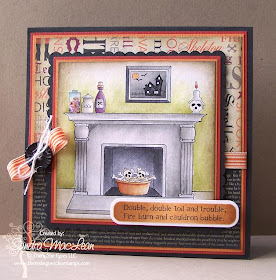 Jodi
Jodi Jodi
Jodi Jodi
Jodi Jodi
Jodi Maki
Maki Maki
Maki
 Maki
Maki














